Wireless Wave
Arash, wireless and more
This is a short explanation on how I added NS-3 (version 3.6) to Eclipse (Galileo). I use first part from NS-3 Wiki
Adding Mercurial to Eclipse
First download eclipse IDE for C++ developers from http://www.eclipse.org
* Install eclipse into you operating system
* Install mercurial eclipse plugin:
– Go to help->software update
– Click on available software
– Click on add a site
– Add http://www.vectrace.com/eclipse-update/ taken from http://www.vectrace.com/mercurialeclipse/ then click on mercurialeclipse and check the box and click on install
* We suppose that you already have mercurial installed on your machine
Making a Clone of NS-3 in Eclipse
After you that you need to add the NS-3 from the repository:
Select: New -> Other, and it would be like picture below:
Then press next. now you need to enter “Repository location URL” that is: http://code.nsnam.org/ns-3-dev
in case you want to have different versions of the NS-3 you need to define the “Clone directory name”, in the figure below I chose ns-3.7-dev
Now you just need to wait for the project files be cloned. then you will find a copy of the project you wanted like below:
Since the folder is not know as a C++ project it is necessary to be converted to so right click on project name and select: new -> convert to a C/C++ project the rest of settings should be same as picture below:
Configuring the Build system
We know that build system for NS-3 is Waf so we need to change the build configuration from build/make to Waf. so right click on project and select the properties then choose the “C/C++ Build”.
In the “Builder setup” choose “External Builder”
Remove the check from “Use default build command”
change “Build command” to ${workspace_loc:/ns-3.7-dev/waf}
in Behavior tab, clear both “Build on resource save (Auto save)” and “Build (Incremental build)
Now all you need to do is to push apply and Ok. you will notice that Waf starts to build the whole project.
UPDATE: Here are some good videos By Reza P. Rezavni on how to have NS-3 on OpenSUSE
- Tags: Eclipse, Mercurial, NS-3, NS3, NS3 simulator
Comment Form
About this blog
In addition to a daily blog I will try to add our works in wireless network and data communication projects for our courses here
Categories
- My notes (14)
- Network (14)
- Simulation (5)
- Wireless (10)
- IEEE 802.11 (1)
- NFC (6)
- ZigBee (1)
- Our works (2)
- Photography (3)
- Software (7)
- Ubuntu (1)
- Uncategorized (1)
- Usefuls (4)
- Video Game (1)
- windows (2)
- wordpress (4)
- Linus: It says 'constructor' was not declared in this scope. What #includes is necessary for this code? [...]
- padmanabham: how can create end node ie (RFD) in topology. please help me...... thank you................. [...]
- padmanabham: i am doing M.tech project on lowrate WPAN (Zigbee) using star,cluster tree and mesh topology i can [...]
- Layla Wilson: At the least it's more educational than one of our reality TV stars, kim who? Joey what? [...]
- san ramon website design: Right here is the perfect web site for anybody who wants to find out about this topic. You realize [...]
- What do I need to install NS-3 in Ubuntu/Gentoo/Fedora and other Linux distros?
- How to find a specific header in packet in NS-3
- NS-3 (NS3) And Eclipse (Part I)
- (Ke Liu’s) NS2 Wireless trace meaning and explanation
- 3G and 4G Wireless Blog: OFDM and OFDMA: The Difference
- Foxdie : To give your firefox a Safari
- BBC NEWS | Technology | Windows 7 borrowed ‘look’ of Mac
- Smart posters and NFC
- Aerofoil 1.5.0 : a minimal power management app for windows 7 or vista
- Z-Wave and Zensys
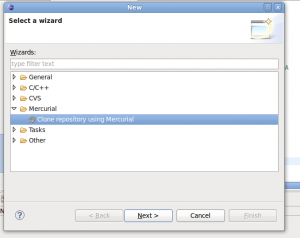
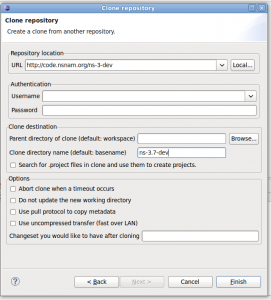
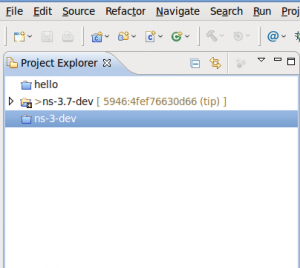
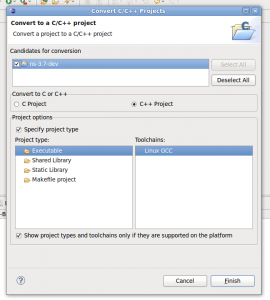
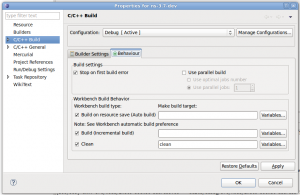








8 Responses to NS-3 (NS3) And Eclipse (Part I)
André Cardote
February 8th, 2010 at 10:35 pm
Can you debug using eclipse this way?
Arash
February 17th, 2010 at 3:01 pm
Well I have not tried it yet
nethu
March 25th, 2010 at 4:37 pm
I have tryed but cant work! Having no “clone” project come out!
TungtuD
October 6th, 2010 at 9:16 pm
It works perfectly !!!
Reza
July 8th, 2013 at 12:04 pm
Hi
You can see my video about installing and configuring Eclipse on ns-3 in this link:
http://youtu.be/TqoQWNheEmY
or this:
http://www.nsnam.org/documentation/videos/
Good luck
http://www.youtube.com/playlist?list=PLPOVGurn-X8ZazZjd4zPmOXls0-hiMtrEos/
Arash
July 8th, 2013 at 12:19 pm
Thanks for the great video Reza 🙂
ayushi
January 9th, 2014 at 11:50 am
i am facing problem in configuring waf
it is generating error cannot run or path not found
reza
May 30th, 2014 at 5:47 am
I Had a problem in installing network simulation tools
I solved that and shared them on my blog
Also, I created several videos in Installing ns-3 on Suse (OpenSuse) Linux,
You can my see videos at : http://www.cbt4all.com/
Install NS-3.16 on OpenSuse-Part1-Install OpenSuse On VM-Ware
http://www.cbt4all.com/2014/04/install-ns-3-on-open-suse-part1.html
Install NS-3.16 on OpenSuse-Part2-Install Prerequirments Package for NS-3.16
http://www.cbt4all.com/2014/04/install-ns-316-on-opensuse-part2.html
Install NS-3.16 on OpenSuse-Part3-Install NS-3.16 and Run Example
http://www.cbt4all.com/2014/04/install-ns-3-on-opensuse-part3.html
Install and configure Eclipse IDE on ns-3
http://www.cbt4all.com/2014/04/install-and-configure-eclipse-ide-on-ns.html
I hope it is useful